How to get your first 50 orders
So you’ve been working hard on your products and now you’re getting read to launch your home fragrance business.
An exciting time for sure.
But this excitement can soon be damped if you launch with a whimper, traffic levels to your website are poor and there are no orders.
How would you like to get 50 orders on the first day you launch your business?
Sounds good, right. It’s easier than you may think, but it requires:
- A good plan
- Lots of time for repetitive tasks
- A small amount of advertising budget
Luckily we can help you with the first point, a good plan.
There are 5 key steps to follow in order to get 50 orders on the day you launch your business.
So let’s get right into it.
Create a Facebook, Instagram and TikTok profiles
These are the 2 main traffic generators for your business, make sure to upgrade them to business profiles which you can easily do in the settings. This will give you access to more features and analytics, which will allow you to study your audience at a later date.
Some best practises for your social media profiles include:
- Use the same logo for each and make sure it’s cropped consistently.
- Fill in your bio so people know who you are and what you do.
- Understand the audiences on each platform so you can create content specifically for them:
- Facebook is more social, so show more personal behind the scenes photos, ask questions and use longer form content in posts, tell a story.
- Instagram is very visual so use great photos.
- TikTok is educational and fun, so create entertaining or educational videos such as how you make your products, how you pack orders etc.
It’s important to mention at this point that there are lots of other social media channels which are all very important too. However, we recommend focussing on these 3 for now to get you started and to not overwhelm you.
Once you’ve set up your social media profiles and have a rough content strategy you are able to move on to the next step.
Open a free Mailchimp account and create a landing page.
Mailchimp is an email marketing tool which allows you to build email lists and send communication to them in bulk.
There’s also a landing page feature which allows you to create essentially a very basic 1 page website which has a clear goal of getting people to leave their name and email address in order for you to contact them in the future.
This is what you need to create.
Whilst you’re working on your main website in the background you will have a branded landing page up and running collecting email addresses for you to market to when you launch.
- Create yourself a free Mailchimp account and complete the setup process.
- Create an email list called ‘Prelaunch Subscribers’.
- Create a landing page which adds subscribers to the new email list.
- Choose a theme.
- Upload your logo.
- Include a brief overview of what you do with some nice images.
- Add links to your social media pages.
What you want to do is give people an incentive to leave their email address. In this instance we would recommend something like:
Sign up today and get 20% off your first order when we launch.
For someone who has taken the time to click a link and visit your page, this is the extra incentive they need in order to sign up.
Market your landing page
Your job now is relatively simple. Get as many people to your landing page as you can.
However… you want to be strategic about this and not too salesly.
On each social media platform share lots of content, ideally you want to do at least 2 pieces of content per day for each platform.
Yes, it’s a lot of work. But at this stage of your launch you have to look at yourself as a content producer and marketing person ahead of a candle and wax melt maker.
You need to build that audience otherwise you’ll have no one to buy your products.
When creating content you need to share brand stories, talk about you and why you’ve started the business, show people behind the scenes so they can see how you make your products.
You want them to fall in love with your brand, they will then want to see continued updates and when you do eventually launch they will be more than happy to buy from you to support your business.
You can also dedicate some money to Facebook Ads at this stage to promote the landing page further.
Send periodic emails
By now your email list is starting to grow thanks to your efforts on social media driving traffic to your landing page.
Every 4 or 5 days send an email to all of your subscribers updating them on your progress. Share with them some behind the scenes photos, release new products to them.
The idea here is to get them as excited as you can.
By this point they will be begging you to launch!
Send launch email with discount
The day has finally come where you are ready to launch your business.
By this point your website is ready to go and in your Mailchimp email list you should have around 700-800 email addresses
This is a really good starting point.
Now you want to craft an email which is as enticing as possible. Create a brilliant headline which informs everyone you’ve launched and that they can get 20% off with a discount code.
Make the discount code really simple, something like DC20 it’ll be easy for them to remember and one less thing to think about when they’re ordering.
Link to your products, categories and to your about us page so people can ready a little about you first.
Send yourself a test and make sure all links work, this is very important as if there are broken links it’s a wasted opportunity.
When you’re happy, hit the send button!
Watch those orders come in.
If you couple this with a good social media countdown, then you’ll reach even larger audiences. When done right, you will get at least 50 orders on day 1 of your business launching.

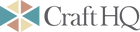






I’m horribly excited to even think about this working.
Need to get stock levels up but potentially perfect for Black Friday 2022, just before Christmas also!
Thank you for the insight.
Also – Fragrances from CHQ – amazing!! Smoky Charcoal & Black Pepper is a gigantic hit!
Leave a comment